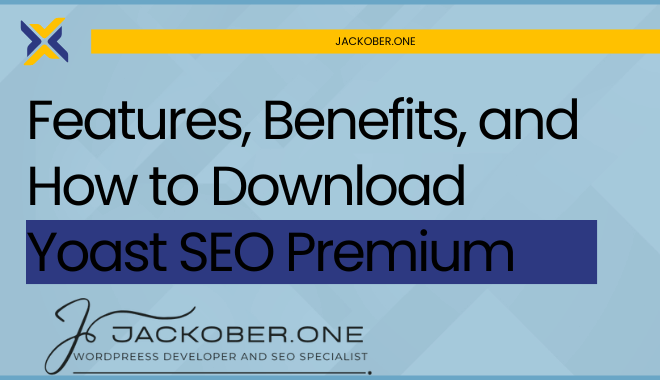When it comes to WordPress SEO tools, Yoast SEO Premium is a name that constantly pops up. If you’re running a website and aiming for that coveted first page on Google, you’ve probably heard of Yoast SEO. It’s not just another plugin—it’s the gold standard for search engine optimization. But what makes Yoast SEO Premium so special? Why do people upgrade to the premium version when the free one is already so feature-packed?
In this comprehensive guide, we’ll take a deep dive into Yoast SEO Premium, covering everything from its top features to its advantages over the free version. Whether you’re new to SEO or a seasoned pro, you’ll learn why Yoast SEO Premium could be the secret weapon for boosting your website’s visibility.
What is Yoast SEO Premium?

Let’s start with the basics. Yoast SEO Premium is the paid version of the wildly popular Yoast SEO plugin for WordPress. While the free version is already packed with helpful tools for optimizing your website’s content, the premium version takes things to the next level. It offers advanced features like redirect management, internal linking suggestions, and support for multiple focus keywords—all designed to save you time and help your site rank higher.
Essentially, Yoast SEO Premium doesn’t just help you optimize your content; it helps you create content that search engines love. And in today’s competitive online landscape, that’s a game-changer.
Why Should You Upgrade to Yoast SEO Premium?
It’s a fair question: why pay for something when the free version already works so well? Here’s the deal—Yoast SEO Premium is like moving from a reliable hatchback to a high-performance sports car. The free version gets the job done, but the premium version gets you there faster, smoother, and with a lot more style.
Key Benefits of Yoast SEO Premium
- Redirect Manager
Broken links are a nightmare for both users and search engines. With the Redirect Manager, Yoast SEO Premium makes it easy to create and manage 301 redirects, ensuring your visitors (and SEO rankings) stay intact. - Internal Linking Suggestions
Yoast Premium analyzes your content and suggests relevant internal links as you write. This not only improves user navigation but also strengthens your site’s internal structure—a key ranking factor. - Multiple Focus Keywords
Why settle for optimizing a single keyword when you can target multiple? Yoast SEO Premium allows you to optimize your content for up to five focus keywords, broadening your reach. - Content Insights
This feature gives you a bird’s-eye view of your content, showing you the most-used words. It ensures that your writing stays aligned with your target keywords. - Orphaned Content Alerts
Got pages or posts that aren’t linked to anywhere on your site? Yoast Premium flags these “orphaned” pieces of content, helping you improve their visibility. - Social Media Previews
See how your content will appear on platforms like Facebook and Twitter before hitting publish. It’s a handy way to ensure your social shares look as professional as your website.
How to Use Yoast SEO Premium: A Beginner’s Guide
So, you’ve decided to give Yoast SEO Premium a shot—great choice! But where do you start? Let’s break it down step by step.
Step 1: Install Yoast SEO Free
Before upgrading to Premium, you’ll need to have the free version installed. Head over to your WordPress dashboard, search for “Yoast SEO” under Plugins, and click Install Now.
Step 2: Purchase Yoast SEO Premium
Visit the official Yoast website to purchase the premium plugin. Yoast offers several pricing plans, so choose one that fits your needs.
Step 3: Install and Activate Yoast SEO Premium
After purchasing, you’ll receive a downloadable file. Upload this to your WordPress site by navigating to Plugins > Add New > Upload Plugin. Once installed, activate the plugin and enter your license key.
Step 4: Optimize Your Content
Now the real fun begins! Open any post or page in your WordPress editor, and you’ll see the Yoast SEO Premium box below your content. Here, you can:
- Add multiple focus keywords.
- Review content insights and readability scores.
- Implement internal linking suggestions.
Who Should Use Yoast SEO Premium?
Yoast SEO Premium isn’t just for tech-savvy marketers. It’s designed for anyone who wants to improve their website’s search engine visibility. Here’s who benefits the most:
- Small Business Owners: Streamline your SEO efforts and attract more local customers.
- Bloggers: Rank higher for your niche topics and grow your audience.
- eCommerce Stores: Drive more organic traffic to your product pages.
- Agencies: Manage SEO for multiple clients with ease.
SEO Benefits of Yoast SEO Premium
Yoast SEO Premium doesn’t just help you rank higher—it helps you rank smarter. By addressing on-page SEO, technical SEO, and even content structure, this plugin ensures your site is search-engine-friendly from top to bottom.
- Improved Click-Through Rates
By optimizing your meta titles and descriptions, Yoast SEO Premium helps you create enticing search snippets that attract clicks. - Enhanced Readability
The plugin’s readability analysis ensures your content is user-friendly, which is crucial for reducing bounce rates. - Streamlined Content Updates
With orphaned content alerts and internal linking suggestions, Yoast Premium makes it easy to keep your site fresh and well-organized.
Yoast SEO Premium Alternatives
While Yoast SEO Premium is one of the best SEO plugins for WordPress, it’s not the only option out there. Here are a few alternatives:
1. Rank Math
A powerful (and free!) alternative to Yoast, Rank Math offers features like schema markup and unlimited keywords.
2. All in One SEO Pack
Another popular choice, this plugin is beginner-friendly and offers a solid set of features for on-page optimization.
Where to Download Yoast SEO Premium
The safest and most reliable way to download Yoast SEO Premium is through its official website. However, for resources like tutorials and tips, check out other articles on Jackober.one, such as this guide on Elementor Pro.
Disclaimer:
We are not the owners of Yoast SEO Premium. If you find value in this resource, please consider purchasing it from the official website to support the developers.
Yoast SEO Premium v24.1: What’s New in the Latest Version?
Keeping up with updates is crucial when it comes to SEO tools, and Yoast SEO Premium v24.1 does not disappoint. With each release, Yoast continues to refine its plugin to align with Google’s ever-evolving algorithms and user needs. Let’s take a closer look at what makes version 24.1 stand out.
1. Enhanced IndexNow Support
IndexNow is a game-changing feature that allows websites to notify search engines like Bing and Yandex about content updates instantly. With Yoast SEO Premium v24.1, the plugin integrates this feature seamlessly, ensuring your new content and updates are indexed faster than ever.
Why It’s Important:
Traditionally, search engines take time to crawl your site for updates. IndexNow eliminates this delay, helping your fresh content reach users quickly.
2. Improved Schema Markup
Schema markup plays a vital role in SEO, providing search engines with detailed information about your site’s content. Version 24.1 introduces refinements to Yoast’s schema implementation, offering better support for advanced structured data types like:
- Event schema
- Product schema for eCommerce
- FAQ schema for blog posts
Benefit for Users:
This ensures your website is eligible for rich results on search engine results pages (SERPs), boosting click-through rates.
3. Refined Internal Linking Suggestions
Yoast SEO Premium’s internal linking feature has always been a favorite, but v24.1 takes it to the next level. The plugin now provides even more accurate link suggestions by analyzing the context of your content.
Pro Tip:
Use these suggestions to create a well-structured internal linking strategy, which not only improves navigation but also distributes link equity across your site.
4. Expanded Social Media Previews
In v24.1, Yoast SEO Premium enhances its social media previews, allowing you to see how your content will look on platforms like LinkedIn and Instagram Stories (in addition to Facebook and Twitter). This update makes it easier than ever to craft visually appealing and clickable social shares.
Why It Matters:
A polished social media presence drives traffic to your site, and these previews help you optimize your posts for maximum impact.
5. Bug Fixes and Performance Enhancements
No update would be complete without addressing bugs and improving overall performance. Version 24.1 includes several behind-the-scenes tweaks to ensure the plugin runs smoothly without affecting your website’s load times.
What’s Been Fixed:
- Improved compatibility with the latest WordPress updates.
- Enhanced performance when analyzing large pages with extensive content.
6. User-Friendly Dashboard Enhancements
The updated dashboard in Yoast SEO Premium v24.1 provides a cleaner and more intuitive interface. With better-organized settings and simplified navigation, it’s now easier than ever for beginners and experts alike to manage their SEO efforts.
Why Upgrade to Yoast SEO Premium v24.1?
If you’re already a Yoast Premium user, upgrading to version 24.1 is a no-brainer. The new features and enhancements ensure your site stays competitive in an increasingly crowded online space. For those still on the free version, v24.1 is yet another reason to make the leap to Premium.
Pro Tip for Jackober.one Readers:
If you’re new to Yoast SEO or looking for tips on how to maximize your SEO potential, check out other helpful guides on Jackober.one, like the comprehensive Elementor Pro guide.
With Yoast SEO Premium v24.1, you’re not just optimizing your site—you’re future-proofing it. Don’t wait to make the most of these cutting-edge features. Download Yoast SEO Premium today and start seeing the difference!
Final Thoughts
Yoast SEO Premium isn’t just a plugin—it’s an investment in your website’s success. Whether you’re a beginner looking to simplify SEO or a pro aiming to save time, this tool is worth every penny. Ready to optimize your site like never before? Download Yoast SEO Premium today and take your WordPress game to the next level.
For more WordPress resources, tips, and tricks, visit Jackober.one.