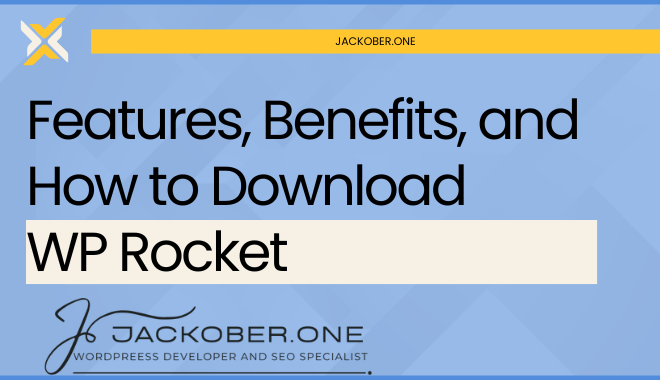When it comes to creating and maintaining a WordPress website, speed isn’t just a “nice-to-have”—it’s an absolute necessity. A fast-loading website not only improves user experience but also boosts SEO rankings, reduces bounce rates, and drives better conversions. This is where WP Rocket, the best WordPress caching plugin, steps in to save the day.
But what makes WP Rocket such a standout choice? How does it stack up against the competition? And more importantly, how can you use it to supercharge your website? We’re diving deep into these questions to give you a complete, engaging guide that shows why WP Rocket deserves a place in your WordPress toolkit.
What is WP Rocket?

Let’s start with the basics: WP Rocket is a premium caching plugin for WordPress designed to dramatically improve your website’s speed and performance. While most caching plugins are loaded with jargon and require hours of tinkering, WP Rocket is refreshingly straightforward. It’s a plug-and-play solution that offers advanced optimization tools without the need for coding skills.
What sets WP Rocket apart is its comprehensive approach to performance enhancement. It doesn’t just focus on caching—it’s an all-in-one solution for site speed optimization. From reducing load times to streamlining resource delivery, WP Rocket ensures your website runs like a finely tuned machine.
Why Does WP Rocket Matter?
Think of WP Rocket as the engine upgrade for your WordPress car. While other plugins might tweak the paint or change the tires, WP Rocket transforms your entire performance. It makes your site faster, smoother, and more efficient—all with minimal effort on your part.
Why Website Speed is a Big Deal
Before we get into the nitty-gritty of WP Rocket, let’s address the question: why does speed matter so much for websites?
1. SEO Benefits
Google’s algorithms prioritize fast-loading websites. If your site takes too long to load, it could hurt your rankings on search engine results pages (SERPs). With WP Rocket, you can optimize your site to meet Google’s Core Web Vitals requirements, giving you a competitive edge in search rankings.
2. User Experience
A fast website creates a seamless user experience. Visitors are more likely to stay, browse, and interact with your content when your pages load quickly. On the flip side, slow websites frustrate users, leading to higher bounce rates and fewer conversions.
3. Conversion Rates
Did you know that a delay of just one second in page load time can reduce conversions by up to 7%? For eCommerce websites, that’s a huge deal. WP Rocket speeds up your site, helping you turn visitors into customers.
Key Features of WP Rocket
What makes WP Rocket the best WordPress caching plugin? Let’s explore its standout features in greater detail:
1. Page Caching
At its core, WP Rocket excels at page caching. It generates static HTML versions of your web pages, so your server doesn’t need to process PHP scripts for every visitor. This drastically reduces server load and speeds up your site.
- What You’ll Notice: Faster page load times, even during traffic spikes.
- Real-Life Impact: Your visitors won’t have to wait, and search engines will love your site’s improved speed.
2. Cache Preloading
Most caching plugins rely on visitors to trigger caching, but WP Rocket takes a proactive approach. Its cache preloading feature ensures that your site is already cached and ready to go—even before anyone visits.
- How It Works: WP Rocket simulates a visit to preload cache for your homepage and other key pages.
- Why It Matters: Faster performance right out of the gate.
3. File Optimization
WP Rocket reduces the size of your website’s files by minifying (removing unnecessary characters) and concatenating (combining multiple files). This makes your site lighter and quicker to load.
- Supported Files: JavaScript, CSS, and HTML.
- The Benefit: Faster delivery of resources to users, especially on mobile devices.
4. Lazy Loading
Ever visited a site where images and videos load only when you scroll down? That’s lazy loading in action, and WP Rocket does it beautifully.
- How It Helps: Reduces the initial page load time by loading media only when it’s needed.
- Best Use Case: Ideal for image-heavy blogs, portfolios, and eCommerce sites.
5. Database Optimization
Over time, your WordPress database accumulates clutter like old revisions, spam comments, and trashed posts. WP Rocket’s database optimization tool cleans up this mess, improving your site’s overall performance.
- Why It’s Crucial: A leaner database translates to faster queries and better site speed.
6. CDN Integration
If you have a global audience, a Content Delivery Network (CDN) is essential for reducing latency. WP Rocket integrates seamlessly with most CDNs, ensuring your content reaches users quickly, no matter where they are.
- Popular CDN Choices: Cloudflare, StackPath, and KeyCDN.
- Result: Faster load times for users around the world.
How to Set Up WP Rocket
One of WP Rocket’s biggest selling points is its ease of use. Here’s a step-by-step guide to getting started:
Step 1: Purchase WP Rocket
Visit the official WP Rocket website and choose the plan that suits your needs. Once purchased, download the plugin file.
Step 2: Install WP Rocket
- Log in to your WordPress dashboard.
- Navigate to Plugins > Add New.
- Click Upload Plugin and select the WP Rocket file.
- Install and activate the plugin.
Step 3: Explore Default Settings
Once activated, WP Rocket applies its default settings, which work well for most websites. You’ll immediately notice a difference in your site’s speed.
Step 4: Customize Advanced Features
For additional optimization, explore the plugin’s settings:
- Enable lazy loading for images and videos.
- Turn on file minification.
- Schedule regular database cleanups.
Step 5: Test Your Speed
Use tools like Google PageSpeed Insights or GTmetrix to see how WP Rocket improves your load times.
WP Rocket vs. Competitors
WP Rocket isn’t the only caching plugin out there, but it’s certainly one of the best. Let’s see how it compares to other popular options:
1. WP Super Cache
- Strengths: Free and reliable for basic caching needs.
- Weaknesses: Limited features and not beginner-friendly.
2. W3 Total Cache
- Strengths: Highly customizable with extensive settings.
- Weaknesses: Overwhelming for non-technical users and requires frequent maintenance.
3. LiteSpeed Cache
- Strengths: Excellent performance on LiteSpeed servers.
- Weaknesses: Limited compatibility with non-LiteSpeed hosting environments.
Why WP Rocket Wins:
- User-friendly interface.
- Comprehensive features beyond caching.
- Reliable support and regular updates.
Who Should Use WP Rocket?
WP Rocket isn’t just for developers or tech-savvy users—it’s for anyone who wants to optimize their WordPress website’s performance. Whether you’re running a small personal blog, a thriving eCommerce store, or a corporate site, WP Rocket can make a noticeable difference. Let’s explore how different types of users benefit from this plugin:
1. Bloggers
As a blogger, your goal is to keep readers engaged with your content. Slow loading speeds can be a dealbreaker, causing visitors to leave before they even see your amazing posts. WP Rocket ensures your blog loads quickly, keeping readers happy and improving their overall experience.
Example Use Case:
Imagine running a travel blog filled with high-quality images. WP Rocket’s lazy loading feature ensures your photos load seamlessly without slowing down the entire page.
2. Small Business Owners
For small business owners, a fast website isn’t optional—it’s essential. A slow-loading site can drive potential customers away and hurt your credibility. WP Rocket helps ensure your site is fast, professional, and optimized for conversions.
Example Use Case:
A local bakery’s website can load its menu, contact form, and images quickly, encouraging visitors to place orders or visit the shop.
3. eCommerce Store Owners
Speed is critical in the world of online shopping. Studies show that a 1-second delay in page load time can lead to a 7% drop in conversions. WP Rocket optimizes your store’s performance, ensuring smooth browsing and faster checkout processes.
Example Use Case:
An online clothing store can use WP Rocket to speed up product pages, reducing bounce rates and increasing sales.
4. Web Developers and Agencies
For developers and agencies managing multiple client websites, WP Rocket simplifies the optimization process. Its user-friendly interface and robust features save time and deliver consistent results.
Example Use Case:
A web design agency can use WP Rocket to optimize all their client sites, ensuring top-notch performance without juggling multiple tools.
WP Rocket and SEO: A Match Made in Heaven
WP Rocket isn’t just about speed—it’s also a powerful tool for improving your website’s SEO. Here’s how it helps:
1. Core Web Vitals Compliance
Google uses Core Web Vitals to measure user experience. These metrics include:
- Largest Contentful Paint (LCP): Measures loading performance.
- First Input Delay (FID): Tracks interactivity.
- Cumulative Layout Shift (CLS): Assesses visual stability.
WP Rocket optimizes your site for all three, ensuring higher rankings and better user satisfaction.
2. Improved Mobile Performance
With more users browsing on mobile devices, having a mobile-optimized website is non-negotiable. WP Rocket ensures your site performs just as well on smartphones as it does on desktops.
3. Faster Indexing
Search engine bots can crawl and index fast websites more efficiently. WP Rocket speeds up your site, making it easier for Google to understand and rank your content.
4. Lower Bounce Rates
When users leave a site due to slow load times, it signals to search engines that the site isn’t providing a good experience. WP Rocket keeps visitors engaged, reducing bounce rates and improving rankings.
Advanced Features You’ll Love
WP Rocket goes beyond basic caching to offer advanced features that cater to power users. Here are a few highlights:
1. Heartbeat Control
The WordPress Heartbeat API manages real-time notifications and autosaves. While useful, it can strain your server. WP Rocket allows you to control or limit Heartbeat activity, freeing up resources.
2. DNS Prefetching
This feature reduces latency by preloading DNS information for external resources. It’s especially helpful for sites using third-party assets like fonts or analytics tools.
3. Remove Unused CSS
WP Rocket’s Remove Unused CSS feature eliminates unnecessary CSS code, reducing page size and improving speed.
4. eCommerce Optimization
WP Rocket is WooCommerce-friendly. It automatically excludes cart, checkout, and account pages from caching to avoid issues with dynamic content.
How Much Does WP Rocket Cost?
WP Rocket offers flexible pricing plans to suit different needs:
- Single Plan: $59/year for 1 website.
- Plus Plan: $119/year for up to 3 websites.
- Infinite Plan: $299/year for unlimited websites.
Each plan comes with:
- 1 year of updates and support.
- A 14-day money-back guarantee.
Considering the features and benefits, WP Rocket is a worthwhile investment for anyone serious about website performance.
WP Rocket v3.17.3.1: What’s New in the Latest Version?
Staying up to date with plugin updates is crucial for ensuring your website’s performance remains top-notch, and WP Rocket v3.17.3.1 is here to make things even better. With every update, WP Rocket introduces improvements that address user needs, enhance speed optimization, and align with the latest web technologies. Let’s explore what’s new in WP Rocket v3.17.3.1 and how it can further boost your WordPress site.
1. Improved Compatibility with WordPress Core
WP Rocket v3.17.3.1 brings updates to ensure smooth compatibility with the latest version of WordPress. As WordPress continues to evolve, WP Rocket adapts to maintain seamless integration with core updates, themes, and plugins.
Why It Matters:
Compatibility updates ensure that your caching plugin works flawlessly with the newest WordPress features and doesn’t cause conflicts that could impact your site’s functionality.
2. Enhanced File Optimization
This update refines WP Rocket’s file optimization features, particularly around CSS and JavaScript minification. The plugin now processes files more efficiently, reducing the chances of breaking your site’s layout or functionality.
Key Improvements:
- More robust handling of inline CSS and JavaScript.
- Enhanced compatibility with modern frameworks and libraries used by themes and plugins.
- Optimized performance for sites with complex coding structures.
Benefit: Smoother user experiences and faster load times without risking visual or functional errors.
3. Better Support for Lazy Loading
Lazy loading is one of WP Rocket’s standout features, and version 3.17.3.1 fine-tunes its behavior for better results. Images, videos, and iframes now load even more efficiently, ensuring a smoother scrolling experience for users.
Notable Changes:
- Improved handling of lazy-loaded media on mobile devices.
- Enhanced support for background images loaded via CSS.
Impact: Reduced page load times and improved Core Web Vitals scores, particularly for Largest Contentful Paint (LCP).
4. New Database Cleanup Options
Version 3.17.3.1 introduces more granular control over database optimization. You can now target specific areas for cleanup, such as:
- Post revisions.
- Auto-draft posts.
- Expired transients.
Why This is Important:
A lean database improves your site’s back-end performance, making it faster for both visitors and administrators.
5. Expanded CDN Integration
CDNs are vital for delivering content quickly to global audiences, and WP Rocket v3.17.3.1 enhances its integration with leading CDN providers. This includes improved compatibility with Cloudflare, KeyCDN, and StackPath.
Benefits for Users:
- Streamlined setup for CDN configurations.
- Reduced latency for international visitors.
6. Bug Fixes and Performance Enhancements
As with every update, WP Rocket v3.17.3.1 addresses reported bugs and fine-tunes performance. These improvements may not be immediately visible but play a critical role in ensuring the plugin’s stability and reliability.
Fixes Include:
- Resolved conflicts with certain third-party plugins.
- Addressed edge cases where caching rules weren’t applied correctly.
7. Updated User Interface
The settings interface in WP Rocket v3.17.3.1 has been refreshed to make navigation even easier. Options are now more logically grouped, helping both beginners and experienced users find what they need quickly.
Why It’s Useful:
A cleaner interface saves time and makes configuring WP Rocket a breeze, even for non-technical users.
Should You Upgrade to WP Rocket v3.17.3.1?
If you’re already using WP Rocket, upgrading to version 3.17.3.1 is highly recommended. The new features and improvements ensure your site remains optimized for speed, security, and compatibility. For new users, this update makes WP Rocket an even more compelling choice for the best WordPress caching plugin on the market.
Pro Tip: Always back up your website before upgrading to the latest plugin version. While updates are tested extensively, a backup ensures you can roll back if something goes wrong.
How WP Rocket Stands Out from Free Plugins
Free caching plugins like WP Super Cache and W3 Total Cache are great for basic use, but they can’t compete with WP Rocket’s ease of use and advanced features. Here’s why WP Rocket is worth the premium price:
- No Technical Expertise Needed: Unlike free plugins that require manual setup, WP Rocket works out of the box.
- All-in-One Solution: WP Rocket combines caching, optimization, and other performance-enhancing features into a single plugin.
- Reliable Support: Premium support ensures you’re never left troubleshooting on your own.
How to Maximize WP Rocket’s Benefits
Here are some tips to get the most out of WP Rocket:
- Combine with a CDN: Use a CDN like Cloudflare to further reduce load times for global visitors.
- Regular Database Cleanups: Schedule WP Rocket’s database optimization tool to keep your site lean.
- Monitor Performance: Use tools like GTmetrix or Pingdom to track improvements and identify bottlenecks.
Where to Download WP Rocket
The safest way to download WP Rocket is from its official website at https://wp-rocket.me. For more insights on optimizing your WordPress site, explore other resources on Jackober.one, including our detailed guide on Elementor Pro.
Final Thoughts
When it comes to WordPress performance optimization, WP Rocket truly lives up to its reputation as the best WordPress caching plugin. Its intuitive design, robust features, and noticeable impact on site speed make it a must-have tool for anyone serious about their website.
Ready to experience the difference WP Rocket can make? Download WP Rocket today and take your site to the next level.
Disclaimer
This article is for informational purposes only. Jackober.one does not own WP Rocket or its resources. If you’re interested in using WP Rocket, please purchase it from the official website to support the developers.
For more WordPress resources, tips, and guides, visit Jackober.one.