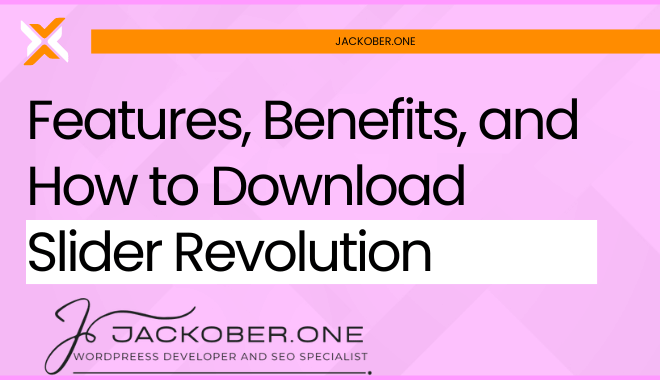When you think about a visually stunning WordPress site, sliders, carousels, and interactive hero sections are often at the center of the design. They don’t just add flair—they provide an engaging experience that draws users in and keeps them scrolling. Among the many plugins available, Slider Revolution Responsive WordPress Plugin By ThemePunch reigns supreme.
This tool is far more than your average slider plugin. It’s a robust visual content builder that transforms any WordPress website into a polished, interactive powerhouse. Whether you’re a developer, a designer, or a WordPress newbie, Slider Revolution offers unparalleled flexibility and features to bring your vision to life.
Let’s dive deeper into this plugin to uncover its true potential, explore its features, and learn why it’s a must-have for WordPress enthusiasts.
What is Slider Revolution?

At its core, Slider Revolution Responsive WordPress Plugin By ThemePunch is a premium WordPress plugin designed to create visually dynamic sliders, carousels, and content layouts. However, calling it just a slider plugin would be an understatement. It’s a fully-fledged visual editor that empowers users to build rich, multimedia experiences for their websites.
A Tool for All Skill Levels
Whether you’re a complete beginner or a seasoned developer, Slider Revolution caters to all levels of expertise. Its intuitive interface makes it easy to create stunning designs without touching a single line of code. On the flip side, advanced users can dig deep into customization, animations, and integrations to craft unique, professional-grade visuals.
Use Cases for Slider Revolution:
- Crafting eye-catching homepage sliders.
- Designing interactive hero sections for landing pages.
- Showcasing product galleries with animations.
- Creating full-screen carousels for portfolios or blogs.
The possibilities are endless, making it an invaluable tool for anyone looking to enhance their site’s design and functionality.
Why Slider Revolution is a Game-Changer
There are countless slider plugins for WordPress, but Slider Revolution stands out for a reason—or, more accurately, several reasons.
1. Unmatched Customization Options
Slider Revolution offers a level of customization that’s hard to match. Every element of your slider—whether it’s text, images, or videos—can be adjusted to suit your vision. Want text to fade in while an image zooms out? Easy. Need buttons that change color on hover? Done.
Key Customization Features:
- Multiple layer types (text, image, video, button, icon, shape).
- Advanced timeline controls for animations.
- Font, color, and style adjustments to match your branding.
With Slider Revolution, you’re not just building sliders—you’re designing interactive, on-brand experiences.
2. Hundreds of Pre-Built Templates
Not everyone has the time or skills to start from scratch, and that’s okay. Slider Revolution comes with a massive library of pre-built templates, each crafted by professional designers.
Template Categories Include:
- Hero headers for landing pages.
- Multi-layered sliders for storytelling.
- eCommerce showcases for products or services.
- Full-screen carousels to create immersive experiences.
Templates aren’t just starting points—they’re inspiration. They make it easy to create high-quality designs quickly, even if you have zero design experience.
3. Optimized for Performance
Sliders often get a bad rap for slowing down websites, but Slider Revolution has been optimized to ensure top-tier performance. From lazy loading to responsive resizing, the plugin minimizes its impact on load times while delivering a seamless experience to users.
Performance Features:
- Lazy loading for images and videos.
- Optimized codebase to reduce server strain.
- Responsive design to fit all devices without extra configurations.
Key Features of Slider Revolution Responsive WordPress Plugin By ThemePunch
Slider Revolution isn’t just another pretty plugin—it’s packed with powerful features that make it the best in its class.
1. Dynamic Content Integration
One of Slider Revolution’s standout features is its ability to integrate with dynamic content. This means you can pull data from your WordPress database, WooCommerce store, or external sources to populate your sliders automatically.
Use Cases for Dynamic Content:
- Showcase your latest blog posts in a slider.
- Display real-time product updates from WooCommerce.
- Highlight user-generated content or social media feeds.
Dynamic integration not only saves time but also keeps your site fresh and engaging.
2. Video Support
Gone are the days when sliders were limited to static images and text. Slider Revolution supports video content, allowing you to create immersive experiences with YouTube, Vimeo, or self-hosted videos.
Popular Video Applications:
- Adding explainer videos to landing pages.
- Highlighting product demos in eCommerce stores.
- Featuring full-screen video backgrounds for a cinematic effect.
3. Advanced Animation Controls
Animations bring your sliders to life, and Slider Revolution offers unparalleled control over them. Its animation editor lets you set timelines, transitions, and effects with precision.
Popular Animation Effects:
- Text that types itself across the screen.
- Images that fade in and out with parallax scrolling.
- Layers that rotate, zoom, or bounce for added impact.
Animations aren’t just about aesthetics—they guide the user’s focus and create a memorable browsing experience.
4. Customizable Navigation Elements
Navigation can make or break the usability of your sliders. Slider Revolution allows you to add and customize navigation elements, including arrows, bullets, and thumbnails.
Custom Navigation Options:
- Style arrows and buttons to match your site’s branding.
- Use thumbnails for easy browsing of multi-slide carousels.
- Adjust navigation positions for a more intuitive experience.
How to Use Slider Revolution
Even with all its advanced features, Slider Revolution remains incredibly user-friendly. Here’s a step-by-step guide to get started:
Step 1: Install and Activate
- Purchase Slider Revolution from the official ThemePunch website.
- Upload the plugin to your WordPress site via Plugins > Add New.
- Activate the plugin and access its dashboard.
Step 2: Explore the Dashboard
The dashboard is your control center. Here, you’ll find options to:
- Create new sliders from scratch.
- Browse and customize pre-built templates.
- Manage existing sliders and adjust settings.
Step 3: Build Your First Slider
- Choose whether to start with a blank canvas or a template.
- Add layers for text, images, videos, and buttons.
- Customize animations, transitions, and styles.
Step 4: Publish Your Slider
Once your slider is ready, you can embed it into your site using shortcodes, widgets, or the block editor.
More Features and Benefits of Slider Revolution
5. Responsive Design for All Devices
In today’s mobile-first world, responsive design is critical, and Slider Revolution doesn’t disappoint. Every slider you create is fully responsive, ensuring it looks perfect on all devices—whether it’s a desktop, tablet, or smartphone.
How It Works:
- Automatically adjusts slider dimensions based on screen size.
- Allows manual tweaks to ensure a flawless mobile experience.
- Ensures smooth touch navigation for mobile users.
Why It Matters:
With the majority of web traffic coming from mobile devices, responsive sliders are non-negotiable. Slider Revolution ensures you don’t lose potential visitors due to poor mobile optimization.
6. Layer-Based Editing
Slider Revolution uses a layer-based approach to editing, similar to Photoshop or other graphic design tools. This makes it easy to stack, animate, and manipulate elements independently.
Layer Types Include:
- Text Layers: Add headings, subheadings, and body text with advanced typography controls.
- Image Layers: Upload images or use built-in image libraries for stunning visuals.
- Video Layers: Embed videos directly into your slider or set them as backgrounds.
- Shape Layers: Create buttons, borders, or decorative elements.
Layer Animation:
Each layer can be animated individually, giving you full control over timing, effects, and transitions.
7. Integration with Popular WordPress Tools
Slider Revolution plays nicely with other WordPress plugins and tools, making it a seamless addition to any site.
Key Integrations:
- WooCommerce: Create product sliders to showcase your top-selling or featured items.
- WPML: Build multi-language sliders for global audiences.
- Elementor: Use Slider Revolution alongside the Elementor page builder for a fully customized experience.
Related Reading: Learn more about Elementor Pro on Jackober.one.
8. SEO and Performance Optimization
Slider Revolution isn’t just about creating beautiful designs—it also ensures they’re optimized for speed and SEO.
Key SEO Features:
- Add alt text and metadata to images for better search visibility.
- Ensure fast loading times with lazy loading and optimized assets.
- Use structured content to enhance search engine indexing.
Pro Tip: Use tools like Google PageSpeed Insights to test your site’s performance after adding sliders.
Who Should Use Slider Revolution?
Slider Revolution’s versatility makes it suitable for virtually anyone running a WordPress site. Let’s break down some ideal use cases:
Bloggers
Bloggers can use Slider Revolution to feature their top posts, create engaging headers, or highlight seasonal content. For example, a food blogger might create a slider showcasing their most popular recipes with clickable links.
eCommerce Stores
eCommerce sites benefit significantly from dynamic product showcases. Imagine a slider that highlights new arrivals, sale items, or bestsellers—complete with “Add to Cart” buttons.
Portfolio Websites
For photographers, artists, and creative professionals, Slider Revolution provides a perfect platform to showcase work in an interactive and visually appealing way.
Corporate Sites
Businesses can use Slider Revolution to create polished hero sections that deliver a professional first impression.
Pricing and Value
Slider Revolution is a premium plugin, and while it’s not free, its robust features and benefits make it a worthwhile investment.
Pricing Plans:
- Single Website: $85/year.
- 3 Websites: $185/year.
- Unlimited Websites: $375/year.
All plans include regular updates, access to the template library, and premium support.
Is It Worth It?
Absolutely. When you consider the time saved and the quality of designs you can produce, Slider Revolution pays for itself in no time.
WP Rocket + Slider Revolution: A Winning Combination
For WordPress users focused on both design and speed, pairing Slider Revolution with a performance plugin like WP Rocket is a smart move. WP Rocket ensures that your stunning sliders load quickly, enhancing the overall user experience.
Learn More: Check out our guide on WP Rocket for tips on optimizing site speed.
Where to Download Slider Revolution
To get the most reliable version, download Slider Revolution directly from the official ThemePunch website. Avoid pirated or unofficial copies, as they may lack updates, support, or security assurances.
For WordPress resources, including reviews, guides, and tips, visit Jackober.one.
Slider Revolution v6.7.25: What’s New in the Latest Update?
The Slider Revolution Responsive WordPress Plugin By ThemePunch has a reputation for staying ahead of the curve, and version 6.7.25 is no exception. This update introduces several enhancements and fixes, ensuring the plugin remains at the top of its game. Whether you’re a new user or a seasoned pro, v6.7.25 offers features that enhance usability, performance, and compatibility.
Key Updates in Slider Revolution v6.7.25
1. Improved Performance for Large Projects
For users managing multiple sliders or complex animations, version 6.7.25 optimizes resource allocation. This ensures faster performance without compromising on the quality of your sliders.
- Impact: Enhanced stability and speed for large-scale websites.
- Ideal For: eCommerce stores and high-traffic blogs.
2. Better Mobile Responsiveness
Mobile performance continues to be a focus in v6.7.25. This update refines responsive behavior to ensure sliders look flawless on all screen sizes.
- What’s New: Improved touch gestures and swipe navigation for mobile users.
- Result: A seamless experience for mobile-first audiences.
3. Template Library Expansion
The update introduces new templates that cater to trending web design aesthetics. These templates are fully customizable and optimized for various industries.
- Examples: Sliders for SaaS products, creative portfolios, and holiday promotions.
- Pro Tip: Use these templates as inspiration, even if you plan to build from scratch.
4. Enhanced WooCommerce Integration
For WooCommerce users, v6.7.25 includes new features to showcase products dynamically within sliders. This makes it easier to integrate sliders directly with your store’s inventory.
- What’s New: Real-time product syncing and improved cart button functionality.
- Who Benefits: Online retailers looking to drive sales through engaging visuals.
5. Bug Fixes and Code Refinements
As with every update, Slider Revolution v6.7.25 addresses reported bugs and fine-tunes the codebase. These fixes ensure better compatibility with the latest WordPress version and third-party plugins.
Why Upgrade to Slider Revolution v6.7.25?
Keeping your plugins up to date is crucial for performance, security, and new features. If you’re already using Slider Revolution, upgrading to v6.7.25 is a no-brainer. It ensures your site continues to run smoothly while taking advantage of the latest enhancements.
Frequently Asked Questions About Slider Revolution
1. What Is Slider Revolution?
Slider Revolution is a premium WordPress plugin by ThemePunch that lets you create dynamic sliders, carousels, and hero sections. It also serves as a visual content builder for creating interactive elements without coding.
2. Is Slider Revolution Beginner-Friendly?
Absolutely! While Slider Revolution offers advanced features for developers, its intuitive drag-and-drop editor makes it accessible for beginners. Pre-built templates make it even easier to get started.
3. Can I Use Slider Revolution with Elementor or WPBakery?
Yes, Slider Revolution integrates seamlessly with popular page builders like Elementor and WPBakery. You can embed sliders directly into pages created with these tools.
For more on Elementor, check out our detailed guide on Elementor Pro.
4. Is Slider Revolution Responsive?
Yes, all sliders created with Slider Revolution are fully responsive. The plugin includes tools to optimize your designs for different screen sizes, ensuring they look great on desktops, tablets, and mobile devices.
5. Does Slider Revolution Affect Website Speed?
While sliders can impact load times, Slider Revolution includes performance optimizations like lazy loading and minification to minimize any slowdown. Pairing it with a caching plugin like WP Rocket can further improve performance.
Related Reading: Learn more about WP Rocket for optimizing site speed.
6. How Much Does Slider Revolution Cost?
The plugin is available in three pricing tiers:
- Single Website: $85 per year.
- 3 Websites: $185 per year.
- Unlimited Websites: $375 per year.
Each plan includes updates, support, and access to the template library.
7. Can I Use Slider Revolution for Free?
Slider Revolution is a premium plugin, and there is no free version. However, the investment is worth it for the features, templates, and professional results it offers.
8. How Do I Update Slider Revolution?
You can update Slider Revolution directly from your WordPress dashboard if you’ve activated your license. Navigate to Plugins > Installed Plugins and check for updates.
9. What Are the Hosting Requirements for Slider Revolution?
Slider Revolution runs on most WordPress installations but works best with modern PHP (version 7.4 or higher) and sufficient server resources (at least 256MB memory limit).
10. Where Can I Download Slider Revolution?
To ensure security and access to updates, always download Slider Revolution from its official website. Avoid third-party sources, as they may not offer legitimate or updated versions.
Final Thoughts
The Slider Revolution Responsive WordPress Plugin By ThemePunch is a powerhouse tool that can transform any WordPress website. From stunning sliders to dynamic carousels and everything in between, it delivers professional results without the steep learning curve.
Whether you’re a blogger, an eCommerce entrepreneur, or a developer, this plugin has something to offer. With its robust features, intuitive interface, and regular updates, Slider Revolution is a must-have for anyone looking to elevate their web design game.
Disclaimer
This article is for informational purposes only. Jackober.one does not own Slider Revolution or its resources. If you’re interested in using the plugin, please purchase it from the official website to support the developers.
For more tips and insights, explore Jackober.one and check out our guide on Elementor Pro.