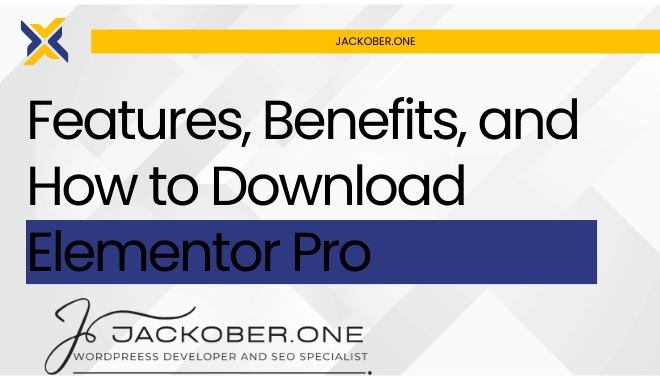When it comes to WordPress page builders, Elementor Pro is a game changer. If you’ve spent any time creating a WordPress website, you’ve probably heard the name. This powerhouse tool has revolutionized how we design websites—no coding required, just creativity. But what makes Elementor Pro so special? Why should you consider downloading it, and what can it do for your WordPress site?
Let’s dive deep into the world of Elementor Pro, breaking it down into digestible chunks so you can fully understand its potential. Whether you’re a beginner or an experienced WordPress user, this guide will help you decide if Elementor Pro is the right tool for your website.
What is Elementor Pro?

At its core, Elementor Pro is a WordPress plugin. But calling it “just a plugin” doesn’t do it justice. Think of Elementor Pro as your personal design assistant, a tool that bridges the gap between your creative ideas and a fully functional, beautifully designed website. Unlike the standard WordPress editor, which can feel limiting, Elementor Pro offers a drag-and-drop interface that transforms the way you build your site.
Elementor Pro is the premium version of the Elementor page builder plugin. While the free version of Elementor is robust and widely loved, the Pro version is where the magic truly happens. With Elementor Pro, you’re not just editing pages; you’re controlling every aspect of your WordPress site. Want a custom header that stands out? Done. Need a sleek, mobile-friendly design? Easy. Elementor Pro gives you the freedom to design your site exactly how you envision it.
But here’s the real kicker: Elementor Pro requires zero coding knowledge. Yes, zero. Whether you’re a seasoned developer or someone who doesn’t know an HTML tag from a hash brown, Elementor Pro ensures you can build stunning, professional-grade websites without breaking a sweat.
Breaking Down Elementor Pro’s Core Features
Here’s a closer look at what makes Elementor Pro so powerful:
- Drag-and-Drop Editor
The heart of Elementor Pro lies in its intuitive editor. Simply drag widgets (like images, text, or buttons) onto your page and arrange them exactly how you want. - Professional Templates
Elementor Pro comes packed with hundreds of pre-designed templates. These aren’t cookie-cutter designs—they’re sleek, modern, and customizable to suit any industry or purpose. - Widgets Galore
From advanced form builders to pricing tables, Elementor Pro provides over 50 advanced widgets that elevate your site’s functionality and style. - Live Editing
Unlike traditional WordPress editing, Elementor Pro offers real-time previews. Every change you make appears instantly, eliminating the guesswork. - Theme Builder
Elementor Pro goes beyond pages. With its Theme Builder, you can design your site’s entire framework, including headers, footers, archive pages, and more.
Why Choose Elementor Pro Over Free Alternatives?
Ah, the age-old question: why pay for Elementor Pro when the free version (or other free tools) exists? It’s a fair question. The free version of Elementor is no slouch—it’s one of the best free WordPress plugins on the market. But if you’re serious about your website, Elementor Pro is worth every penny. Here’s why.
The Limitations of the Free Version
The free version of Elementor is great for basic designs. You can create simple pages, add some widgets, and make your site look decent. However, it falls short when it comes to more advanced customization. For instance:
- You’re limited to a handful of widgets.
- You can’t edit your header or footer without touching code.
- Pop-ups? Forget about it.
- Dynamic content and WooCommerce integration? Not included.
In short, the free version is perfect for hobbyists or those just starting. But if you want to take your site to the next level—whether it’s improving functionality, optimizing for SEO, or enhancing the user experience—you’ll need the features offered by Elementor Pro.
The Advantages of Elementor Pro
- Access to Premium Widgets
Elementor Pro includes 50+ advanced widgets that aren’t available in the free version. From slideshows and carousels to call-to-action boxes and animated headlines, these widgets are game-changers. - Custom Headers and Footers
Most WordPress themes lock you into pre-designed headers and footers. With Elementor Pro, you can design these elements from scratch to align perfectly with your brand. - WooCommerce Integration
Running an online store? Elementor Pro lets you customize product pages, shop layouts, and even the checkout process. It’s an essential tool for eCommerce websites. - Dynamic Content
Personalization is key to modern web design. Elementor Pro allows you to display dynamic content based on your users’ interactions, creating a tailored experience. - Popup Builder
Forget about installing yet another plugin for pop-ups. Elementor Pro includes a built-in Popup Builder with full design control, perfect for lead generation, special announcements, or user engagement. - Global Widgets and Styles
Consistency is key in web design. With Elementor Pro, you can save widgets as “global” elements and reuse them across your site. Update them once, and they update everywhere. - Enhanced Speed and Performance
While adding multiple plugins to your site can slow it down, Elementor Pro combines several functionalities into one plugin, helping to streamline your site’s performance.
How to Use Elementor Pro: A Step-by-Step Guide for Beginners
So, you’ve decided to take the plunge and invest in Elementor Pro—congratulations! But now you might be wondering, “Where do I even begin?” Don’t worry. Whether you’re a complete WordPress novice or someone who’s dabbled in page builders before, using Elementor Pro is straightforward, thanks to its user-friendly interface. Here’s a detailed step-by-step guide to help you get started.
Step 1: Install Elementor Free
Before you can unlock the magic of Elementor Pro, you need to install the free version of Elementor. Why? Because Elementor Pro is an add-on, not a standalone plugin. Installing Elementor Free is easy:
- Log in to your WordPress dashboard.
- Navigate to Plugins > Add New.
- Search for “Elementor.”
- Click Install Now, and then Activate.
Congratulations, the first step is done!
Step 2: Purchase and Download Elementor Pro
Now it’s time to level up. Head over to the official Elementor website and purchase the Pro version. Elementor offers several pricing plans based on how many sites you plan to use it on:
- Essential Plan: Ideal for single-site users.
- Advanced Plan: Perfect for freelancers managing multiple sites.
- Expert Plan: A go-to choice for agencies and web developers.
Once you’ve completed your purchase, you’ll get access to download the Elementor Pro plugin file. Save this file to your computer.
Step 3: Upload Elementor Pro to Your WordPress Site
Now comes the exciting part—activating Elementor Pro:
- Go back to your WordPress dashboard.
- Navigate to Plugins > Add New.
- Click Upload Plugin and select the Elementor Pro file you downloaded.
- Click Install Now and then Activate.
Elementor Pro is now live on your site, ready to unlock a world of design possibilities.
Step 4: Activate Your License Key
Before you can access Elementor Pro’s features, you need to activate your license key. Here’s how:
- Go to your WordPress dashboard.
- Navigate to Elementor > License.
- Paste the license key from your Elementor account.
- Click Activate.
And voilà! You’re now ready to start designing with Elementor Pro.
Step 5: Start Designing Your Pages
Here’s where the real fun begins. To create a page with Elementor Pro:
- Go to Pages > Add New.
- Click Edit with Elementor to launch the Elementor editor.
- Use the drag-and-drop interface to add widgets, images, text, and more.
If you’re new to design, don’t worry—Elementor Pro has a library of pre-built templates you can customize. Choose a template that suits your needs, replace the placeholder content with your own, and you’re good to go!
Pro Tips for Getting Started:
- Experiment First: Spend some time experimenting with the editor before building your actual site. Play around with widgets, templates, and settings to get comfortable.
- Save Your Work Frequently: Although Elementor auto-saves, it’s good practice to hit the save button to avoid any surprises.
- Start Simple: Begin with a single page, like your homepage, and gradually expand as you grow more confident.
Who Should Use Elementor Pro?
Now that you know how to use Elementor Pro, let’s talk about who it’s for. Spoiler alert: Elementor Pro isn’t just for professional web developers—it’s for anyone looking to create a visually stunning and highly functional website. Whether you’re running a small business, writing a blog, or building an eCommerce store, Elementor Pro has something for everyone.
1. Small Business Owners
As a small business owner, you may not have the budget to hire a professional web designer. Elementor Pro empowers you to build a professional-looking website without the hefty price tag. Use the drag-and-drop editor to create a site that reflects your brand, and add features like contact forms and pop-ups to engage your audience.
Example: Imagine you run a local bakery. With Elementor Pro, you can design a homepage showcasing your delicious creations, add a booking form for custom orders, and integrate Google Maps to help customers find your shop—all without writing a single line of code.
2. Bloggers
Bloggers love Elementor Pro for its ability to make posts visually appealing. Let’s face it: a wall of text isn’t going to keep readers engaged. With Elementor Pro, you can design custom blog post templates, add interactive elements like slideshows, and make your site stand out from the crowd.
Example: If you’re a travel blogger, you can use Elementor Pro’s image carousel widget to display your travel photos, create an “About Me” section with dynamic content, and even add a subscription pop-up to grow your email list.
3. Freelancers
For freelancers, time is money. Elementor Pro helps you work faster and deliver better results for your clients. Its pre-designed templates, global widgets, and responsive editing tools make it a must-have for anyone managing multiple client projects.
Example: A graphic designer can use Elementor Pro to create an online portfolio that highlights their work, complete with testimonial sliders and a contact form for potential clients.
4. eCommerce Entrepreneurs
Running an online store? Elementor Pro’s WooCommerce integration lets you customize every aspect of your store, from product pages to checkout flows. The result? A unique shopping experience that helps you stand out in a crowded marketplace.
Example: Let’s say you sell handmade jewelry. With Elementor Pro, you can create a beautifully designed product page, add a countdown timer for limited-time offers, and even integrate a reviews section to build trust with customers.
5. Marketers
Elementor Pro is a marketer’s dream. With tools like the Popup Builder and Landing Page Templates, you can create high-converting campaigns without relying on developers.
Example: Need to promote a webinar? Use Elementor Pro to design a landing page with a countdown timer, lead capture form, and a list of key benefits—all optimized for SEO and conversions.
6. Agencies and Developers
Finally, if you’re part of an agency or a developer working on multiple projects, Elementor Pro is invaluable. Its ability to manage design consistency across sites, create reusable templates, and streamline workflows makes it an essential tool for professionals.
Example: An agency working with diverse clients can use Elementor Pro to deliver tailored designs quickly, whether it’s a blog, a corporate website, or an eCommerce store.
Why Elementor Pro is Truly for Everyone
The beauty of Elementor Pro lies in its versatility. It’s not just a page builder; it’s a tool that adapts to your needs, whether you’re a beginner creating your first website or an expert managing dozens of sites. Its intuitive interface, powerful features, and endless customization options make it a no-brainer for anyone serious about web design.
Whether you’re a creative freelancer, a driven business owner, or someone with a vision for their next big project, Elementor Pro gives you the tools to turn ideas into reality. So, why wait? Dive in and discover how Elementor Pro can transform your online presence today!
Pros and Cons of Elementor Pro
Like any tool, Elementor Pro has its advantages and disadvantages. Let’s weigh them up:
Pros:
- User-Friendly: Drag-and-drop interface makes it accessible to beginners.
- Highly Customizable: Endless design possibilities.
- All-in-One Solution: Eliminates the need for multiple plugins.
- Responsive Design: Build mobile-friendly sites with ease.
Cons:
- Cost: It’s not free, and the pricing might be steep for hobbyists.
- Learning Curve: While intuitive, mastering advanced features takes time.
- Performance Impact: Overloading your site with widgets can slow it down.
Where to Download Elementor Pro
Now, let’s address the big question: where can you download Elementor Pro? The official and safest way to get Elementor Pro is from its official elementor website. However, some websites offer Elementor Pro for free or at a discounted rate.
Disclaimer:
We are not the owners or distributors of Elementor Pro. If you find this resource helpful, we strongly encourage you to purchase Elementor Pro from the official website to support the developers.
SEO Benefits of Elementor Pro
Search Engine Optimization (SEO) is essential for any website aiming to rank high on Google or other search engines. Elementor Pro not only helps you create stunning designs but also includes features that can significantly enhance your website’s SEO performance. Let’s explore these benefits in detail.
1. Mobile-Friendly Design for Better Rankings
Google’s mobile-first indexing means that how your website performs on mobile devices directly affects its ranking. Elementor Pro offers responsive editing tools that allow you to create designs specifically optimized for mobile, tablet, and desktop views.
How It Helps:
- Easily adjust font sizes, padding, and margins for smaller screens.
- Preview how your design looks on different devices before publishing.
- Ensure that your mobile visitors enjoy the same seamless experience as desktop users.
2. Improved Site Speed and Performance
A slow website can kill your rankings, no matter how beautiful it looks. Elementor Pro prioritizes performance by optimizing its code and reducing unnecessary bloat. While the plugin itself is lightweight, it also integrates well with caching and performance optimization tools like WP Rocket.
Pro Tip: Use Elementor Pro’s Global Widgets and Template features to reduce the need for repetitive coding and page reloads, speeding up your site further.
3. Schema Markup Integration
Schema markup helps search engines understand the context of your content, which can lead to rich snippets in search results. Elementor Pro allows you to integrate schema markup easily, especially when combined with plugins like Rank Math or Yoast SEO.
Examples of Schema Types You Can Use:
- Product schema for eCommerce websites.
- FAQ schema for informative pages.
- Event schema for businesses hosting online or in-person events.
4. Customizable Headers and Footers
Your website’s header and footer play a crucial role in SEO. With Elementor Pro, you can optimize these sections for maximum impact. For instance:
- Add important keywords and call-to-actions (CTAs) in your header navigation.
- Include SEO-friendly links, such as a sitemap, in your footer.
- Ensure consistency in branding across all pages.
5. SEO-Friendly Widgets
Elementor Pro’s advanced widgets aren’t just visually appealing—they’re designed with SEO in mind. Widgets like image galleries, sliders, and videos are optimized to load efficiently and include options for adding alt text, captions, and descriptions, all of which improve your SEO.
Advanced Widgets That Boost SEO:
- Anchor Links: Perfect for long-form content, allowing users to navigate easily.
- Post Widgets: Showcase your blog posts dynamically, improving internal linking.
- Call-to-Action Buttons: Encourage users to engage, reducing bounce rates.
6. URL and Metadata Control
With Elementor Pro, you have full control over the URLs and metadata of your pages. This includes:
- Creating clean, keyword-rich permalinks.
- Adding meta titles and descriptions using SEO plugins integrated with Elementor Pro.
7. Integration with SEO Tools
Elementor Pro integrates seamlessly with popular SEO plugins like Yoast SEO, All in One SEO, and Rank Math. This integration ensures that your pages are not only beautifully designed but also optimized for search engines.
Key Features When Integrated:
- Real-time SEO analysis while editing your pages in Elementor.
- Suggestions for improving readability and keyword usage.
- Easy setup for XML sitemaps and redirects.
How Elementor Pro Improves User Experience (Indirect SEO Benefit)
Remember, SEO isn’t just about keywords and metadata; user experience (UX) is equally important. Elementor Pro’s features, like fast-loading designs, interactive elements, and intuitive navigation, keep users engaged. Lower bounce rates and higher session durations are signals to Google that your site is valuable, boosting your rankings.
Elementor Pro Alternatives
While Elementor Pro is undoubtedly one of the best page builders available, it’s not the only option out there. Depending on your specific needs, budget, and skill level, there are several alternatives worth considering. Let’s take a closer look at some of them and how they compare to Elementor Pro.
1. Beaver Builder
Beaver Builder is a close competitor to Elementor Pro, offering a similar drag-and-drop interface. It’s known for its stability and clean code, making it a favorite among developers.
Pros:
- User-friendly interface with a focus on simplicity.
- Lightweight and optimized for performance.
- Compatible with almost all WordPress themes.
Cons:
- Fewer advanced widgets compared to Elementor Pro.
- Limited template library in the standard version.
Best For: Developers or users prioritizing clean, reliable code over flashy features.
2. Divi Builder
Divi Builder by Elegant Themes is another popular alternative. It combines a robust page builder with a highly customizable theme.
Pros:
- Unlimited site usage with a single license.
- Built-in A/B testing for marketers.
- Extensive design options and animations.
Cons:
- Slightly slower performance compared to Elementor Pro.
- Steeper learning curve for beginners.
Best For: Users who want an all-in-one solution with a theme and builder included.
3. Brizy
Brizy is a newer page builder that focuses on simplicity and speed. It’s perfect for beginners who want to create professional websites without a lot of fuss.
Pros:
- Extremely beginner-friendly.
- Modern, minimalist interface.
- Free version includes many features.
Cons:
- Smaller community and fewer third-party integrations.
- Lacks advanced features like theme building.
Best For: Beginners or those creating simple websites.
4. Thrive Architect
Thrive Architect is a page builder designed specifically for marketers. Its features are tailored toward creating high-converting pages.
Pros:
- Built-in conversion-focused tools like countdown timers and opt-in forms.
- Integration with popular email marketing platforms.
- Fast and responsive designs.
Cons:
- Less flexible for general-purpose website building.
- Higher price point for non-marketers.
Best For: Marketers and entrepreneurs focused on lead generation.
5. Gutenberg (WordPress Block Editor)
While Gutenberg isn’t a traditional page builder, it’s evolving into a more robust tool for creating layouts within WordPress.
Pros:
- Built into WordPress, so no additional plugins are needed.
- Lightweight and fast.
- Increasingly powerful with new updates and third-party blocks.
Cons:
- Limited design flexibility compared to Elementor Pro.
- No drag-and-drop interface.
Best For: Users who want a basic, no-cost solution for page design.
Which Alternative is Right for You?
The choice of page builder ultimately depends on your priorities. If you need an all-in-one tool that combines flexibility, advanced features, and ease of use, Elementor Pro is hard to beat. However, alternatives like Divi or Thrive Architect might be better suited if you’re looking for specific features like conversion tools or unlimited site usage.
Why Elementor Pro Still Stands Out
Even with strong competitors in the market, Elementor Pro consistently stands out for its balance of power and simplicity. Its unmatched customization options, coupled with regular updates and a vibrant community, make it a favorite among web designers and WordPress users alike.
Ultimately, whether you choose Elementor Pro or one of its alternatives, the key is to pick a tool that fits your specific needs and helps you achieve your website goals.
Tips to Maximize Elementor Pro
- Use Pre-Built Templates: Save time with professionally designed templates.
- Experiment with Global Widgets: Ensure consistency across your site.
- Leverage the Popup Builder: Use pop-ups strategically to grow your email list.
Final Thoughts on Elementor Pro
Elementor Pro isn’t just a page builder—it’s a complete website design solution. Whether you’re building a simple blog or a complex eCommerce site, Elementor Pro gives you the tools to bring your vision to life. While it does come at a cost, the investment is worth it for anyone serious about creating stunning, functional websites.
Ready to take your WordPress site to the next level? Download Elementor Pro today and unlock its full potential.
Disclaimer: This article is for informational purposes only. We do not own Elementor Pro or its resources. For official downloads and support, please visit Elementor.com. If you love the tool, consider supporting the developers by purchasing a license.